When you decide to transfer your co.za domain name to 123media, we kickstart the transfer process by sending a transfer request for your domain.
This transfer request is conveyed through an EPP command to the Registry (ZA Central Registry). Once the Registry receives the transfer request, they promptly dispatch a Domain Transfer Request email to the current domain registrant.
The current registrant will be notified via an email from cozaticket@registry.net.za. This email will contain clear instructions on how to either approve or deny the transfer request.
Should the registrant choose to approve the transfer request by clicking on the “Accept Transfer” link provided within the Domain Transfer Request email, the domain will be transferred immediately to 123media.
Please note: the transfer email might end up in your junk folder when using Gmail or Hotmail as your email provider.
Below is a sample transfer ticket email:
ZA Central Registry: Domain Transfer Request for your-domain.co.za
co.za transfer vote: your-domain.co.zaDear Domain Contact,
Please be advised that a domain transfer request has been issued by 123media CC for "your-domain.co.za".
To authorize this request, click the following link:
To deny this request, click the following link:
Alternatively reply to this email after deleting the word 'Accept' or 'Deny' below:
MAGIC C00KIE101010101:57dh3682hhs838hdh838888****************:Accept Deny:your-domain.co.za
Should you have any queries in this regard, please contact your Domain Registrar AAAA at +27.********* or support@**********.
Sincerely,
ZA CENTRAL REGISTRY (NPC)
------------------------E-mail: support@registry.net.zaTel: +27 11 314 0077Fax: +27 11 314 0088