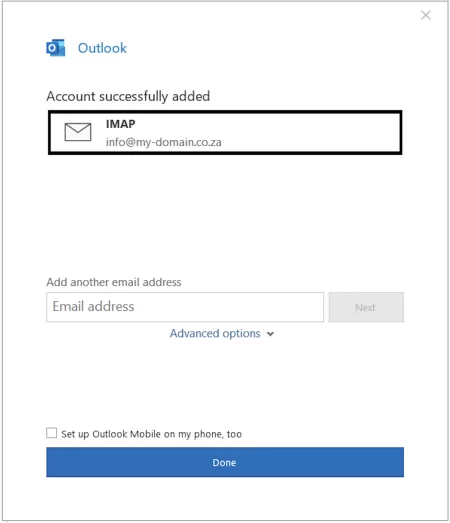This step-by-step tutorial will walk you through the process of configuring a new email account in either Outlook 2016 or Outlook for Microsoft 365.
Please replace “my-domain.co.za” with your own domain name.
First, verify your password: To confirm your password, attempt to log in to Webmail. If you are unable to log in, it means you have entered an incorrect password. Forgotten passwords can be reset through the hosting control panel.
1. Open Outlook
Select File on the top left menu bar.
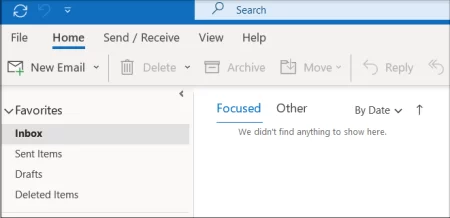
3. Select the Add Account
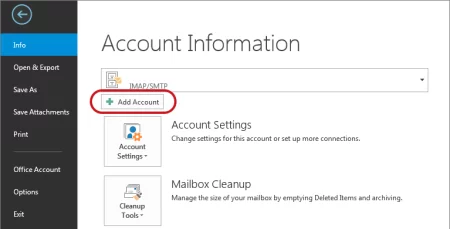
4. Enter your full email address.
5. Select Advanced options and select Let me set up my account manually and Connect
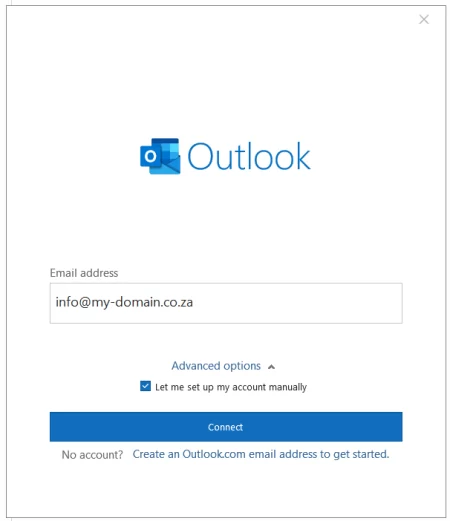
6. On this screen, you’ll be presented with several account options. Choose either POP or IMAP (opt for IMAP if you wish to access your email on multiple devices, such as a laptop and cell phone).
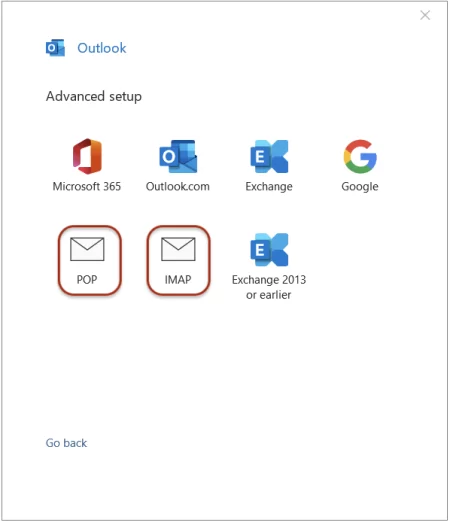
7. Please note that in certain versions of Outlook, adjusting server settings at this stage may not be possible. In such cases, complete the account setup and then verify your server settings by navigating to File > Info > Account Settings dropdown > Server Settings.
For Incoming mail:
- Add “mail.” before your domain name, e.g., mail.my-domain.co.za*
- Use Port 993 (or 995 for POP)
- Select the encryption method as SSL/TLS
- Ensure that “Require logon using Secure Password Authentication (SPA)” is unticked
For Outgoing mail:
- Add “smtp.” before your domain name, e.g., smtp.my-domain.co.za*
- Change the Port to 465 (not 25)
- Choose the encryption method as SSL/TLS
- Make sure “Require logon using Secure Password Authentication (SPA)” is unticked
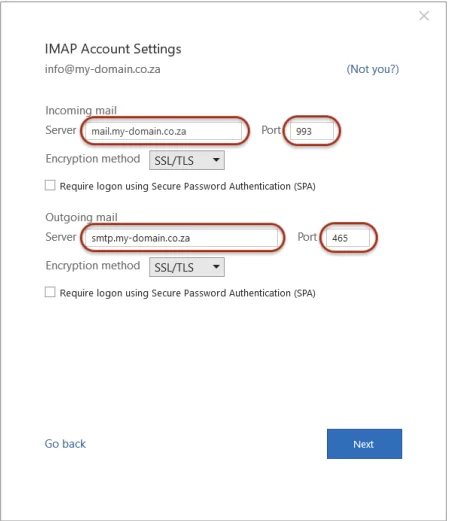
8. Click Next
9. Enter your Password
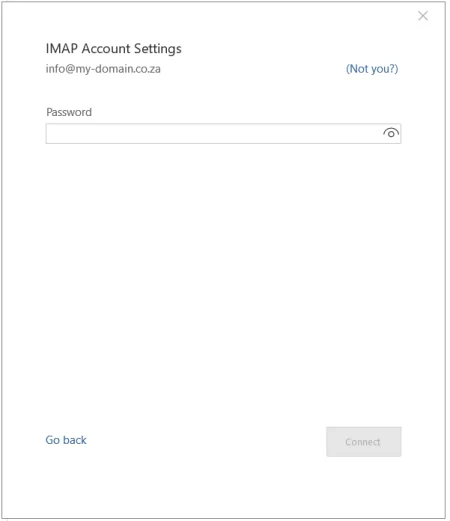
10. Once the setup is complete, click Done