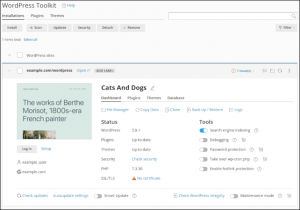Staging WordPress sites:
To stage a WordPress site using the WordPress Toolkit, follow these steps:
- Log in to cPanel.
- Open WordPress Toolkit:
If you are using the Jupiter theme, on the Tools page, in the Domains section, click WordPress Toolkit.
If you are using the Paper Lantern theme, in the DOMAINS section of the cPanel home page, click WordPress Toolkit. - The WordPress Toolkit page appears with a list of installed WordPress sites:

- Locate the site for which you want to create a staging site, and then click Clone.
- You can clone a site to a new subdomain, or use an existing domain or subdomain.
- To change the database name, type the new name in the Name text box.
- Click Start. WordPress Toolkit begins cloning the site.
- When cloning is complete, click Close. You now have an exact copy of your site you can use for testing and development.
- As you test and develop the staging site, its data changes and becomes out of sync with the original site. To synchronize data between the original site and the cloned site, locate the source site, and then click Copy Data. The Copy Data dialog box appears:

- Under Location, select the destination site. This could be the cloned site (if you are still developing and testing), or it could be the original site (if you want to push the staging changes to the original site).
- Under Data to Copy, select whether you want to copy files, the database, or both.
- Under Database Tables, select whether you want to copy specific tables, new tables, or all tables.
- Optionally, under Restore, select the Create a restore point check box to create a restore point. A restore point enables you to revert the copied data if the site does not work correctly.
- Click Start. WordPress Toolkit copies the data you specified.