In order to update your PHP version – Please login into cPanel. Please make sure all your WordPress plugins and themes are up-to-date before switching to a higher PHP version.
Once logged in search and click on the “Select PHP Version” setting as seen below.
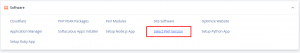
Click on “Current PHP Version” and select PHP 8.0. Then proceed and click on “Set as current”
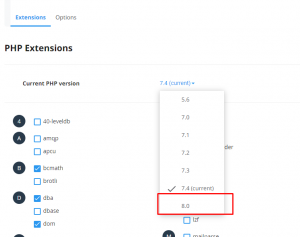

Wait for the version to change. You are now running PHP version 8. Please navigate to your site and see if all loads as it should.